Creators can log in to Josef Q via email, Google or Microsoft Azure.
Step 1. Get access
First, go to q.joseflegal.com and click Get access.
Step 2. Log in
Next, log in either via your email and a one-time access code or via your existing Google and Microsoft Azure accounts.
Access code
To sign up using your email address and an access code, follow these steps.
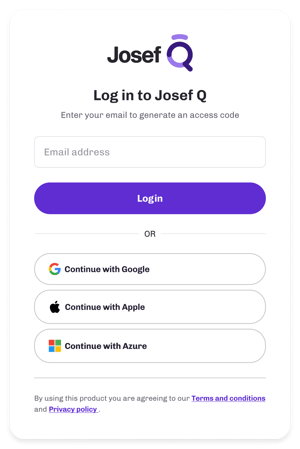
- Input your email address and then click Send access code.
- Once clicked, an access code will be sent to your email from hello@joseflegal.com.
- Input the code from the email into the Josef Q login window and click Continue.
- Done! You’ll now have access to the Josef Q Dashboard.
Google and Microsoft Azure
To sign up via one of your existing accounts, simply click the relevant account type and
follow the prompts to sign up.
Once complete, you’ll have access to the Josef Q Dashboard.
